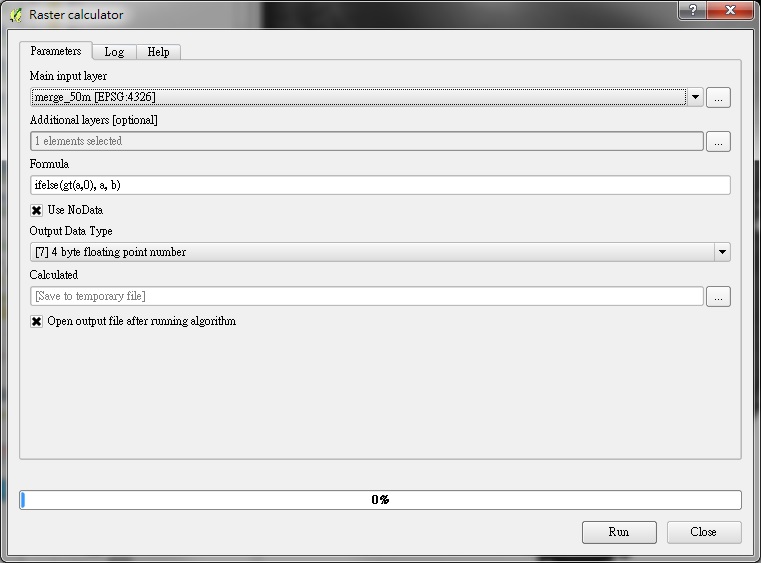Press Ctrl+Alt+M open commander
Open Processing algorithm: Raster calculator
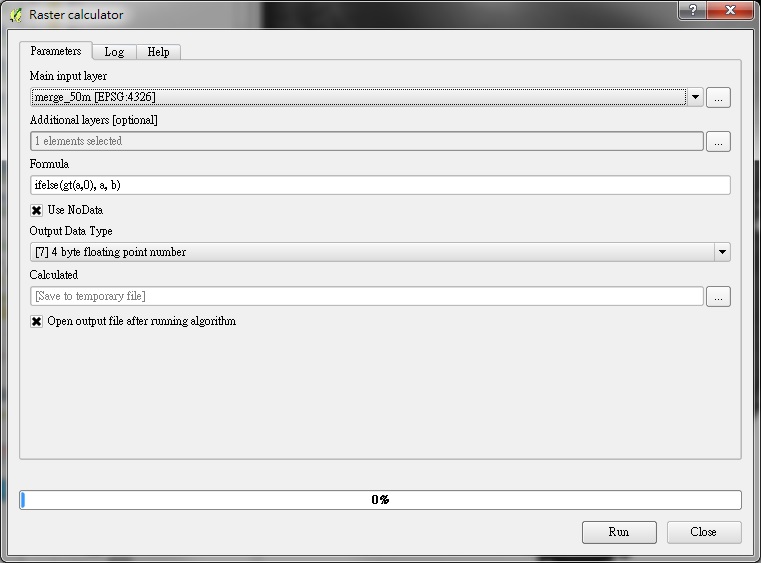 |
| QGIS 2.10.x |
Select first input layer ( as variable a, DEM, sea level == NoData )
 |
| Sea = white area |
convert [path][filename.extension] [-options] -crop 2x1@ -set filename:tile "%t_%[fx:not(page.x)]" "[path]%[filename:tile].[extension]"
Split file into two images for right [filename_0] and left [filename_1].
Example :
convert image.png -crop 2x1@ -set filename:tile "%t_%[fx:not(page.x)]" "%[filename:tile].png"
Result : Right side image_0.png and left side image_1.png
convert image.jpg -crop 2x1@ -set filename:tile "%t_%[fx:not(notpage.x)]" "%[filename:tile].jpg"
Result : Left side image_0.jpg and right side image_1.jpg
Press Ctrl+Alt+M open commander
Open Processing algorithm: Raster calculator
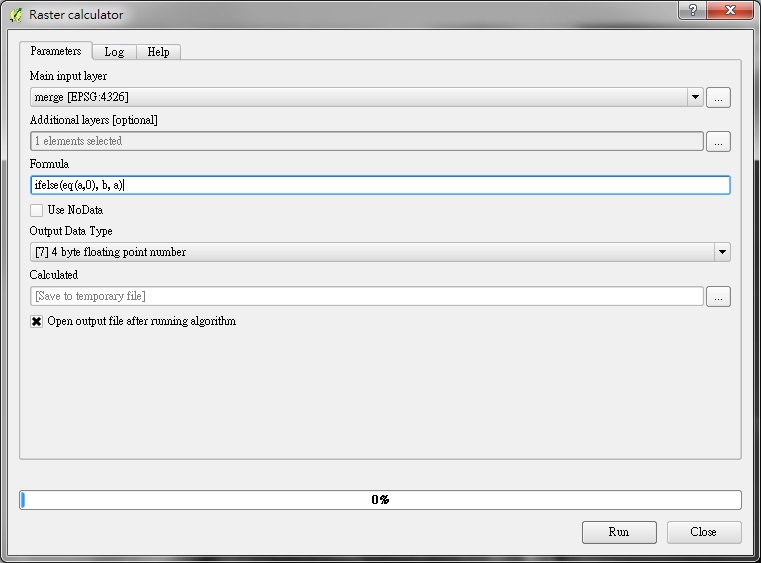 |
| QGIS 2.10.x |
Select first input layer ( as variable a, high resolution DEM, sea level == 0 )
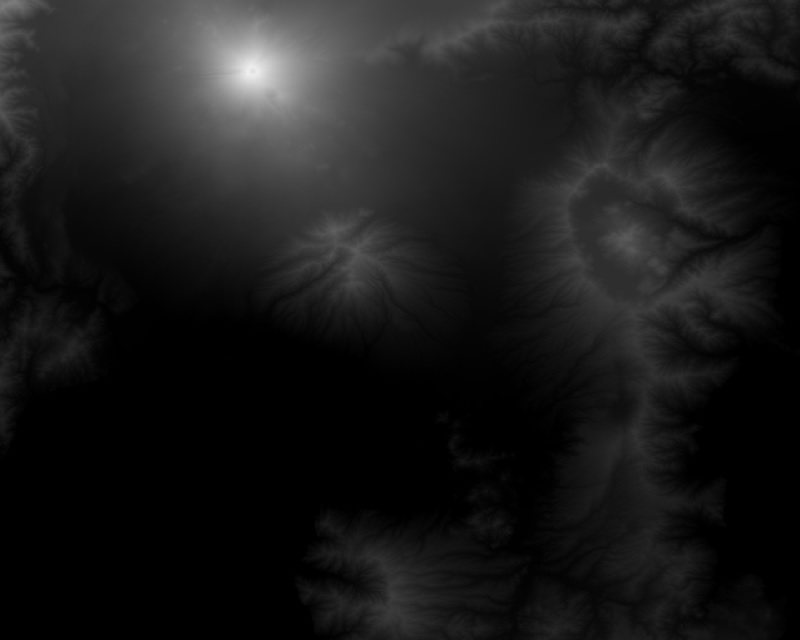
Press Ctrl+Alt+M open commander
Open Processing algorithm: Raster calculator
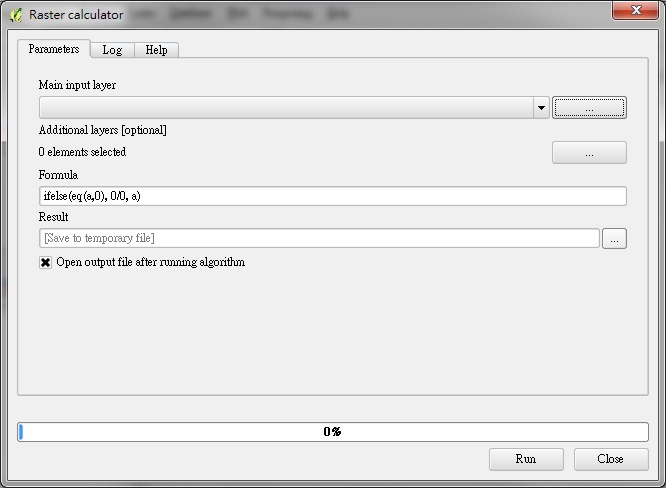 |
| QGIS 2.8.x |
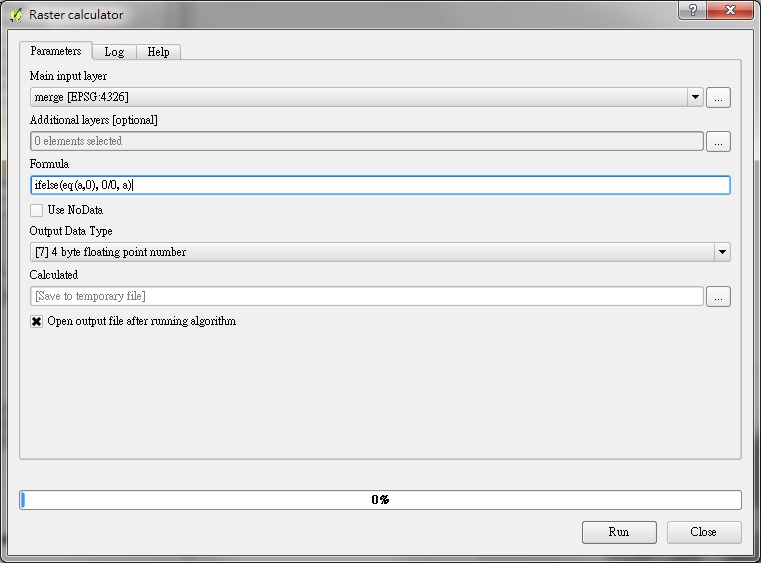 |
| QGIS 2.10.x |