Open Processing algorithm: Raster calculator
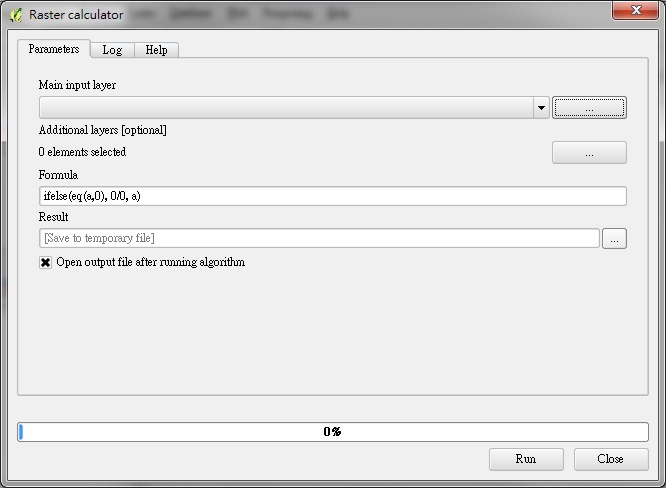 |
| QGIS 2.8.x |
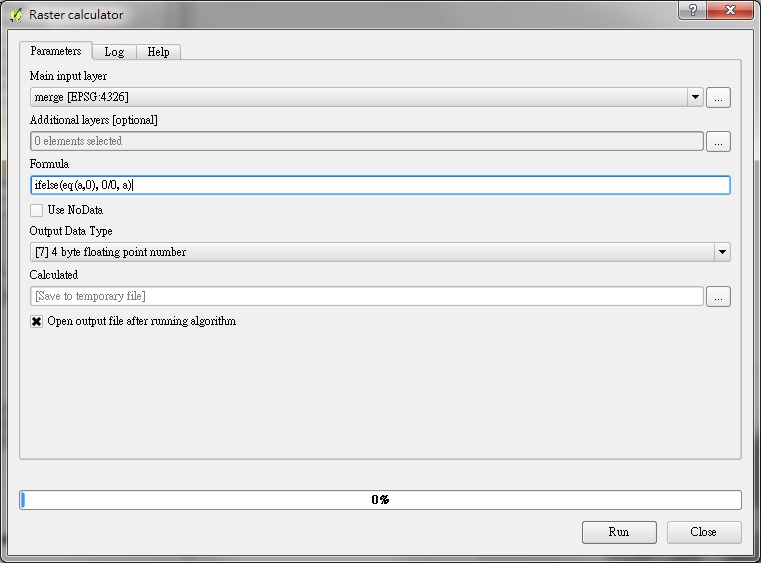 |
| QGIS 2.10.x |
- Main input layer
select source layer ( as variable a )
- Additonal layers
(not set)
- Formula
ifelse(eq(a,0), 0/0, a)
if a == 0 then output = none else output = a
- Result
The resulting layer
Note :
eq(x, y) - if x=y the result is 1.0, else 0.0
ifelse(c, x, y) - if c=1 the result is x, else y
0/0 == none
Reference Link :
17.10. The raster calculator. No-data values
沒有留言:
張貼留言